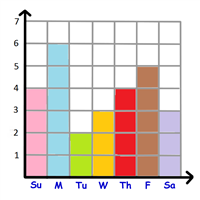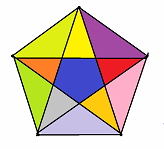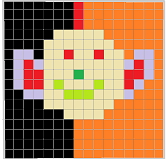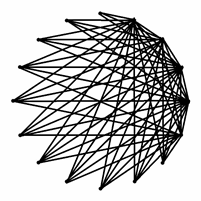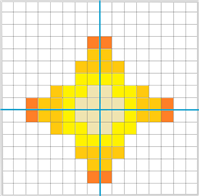
.png)
Use a programme or app (such as Sketchbook), to draw and paint magnificent pictures with our drawing templates - patterns, shapes and a variety of other useful creations. You must download each template to your device first before using them.
- To download (The templates are 'png' files):
* iPad: Press on the picture and 'Add to Photos'
* Windows: right click and 'save as'
- Open, edit & create!
* iPads and tablets: use Sketchbook app, to open. It has a bucket-like tool and pen tools that can be set to draw straight lines.
* Windows: Windows Paint or similar apps or programmes available that have a bucket tool and line-drawing capability.
* Online: The online app JS Paint mimics Windows Paint.
Shape
Symmetry
Use the fill tool to create amazing symmetrical patterns!
Other shape/pattern
My icon - create your own picture or icon using the fill tool!
Graphs
By adding text and numbers to each axis and using the fill and line tools, you can create a simple weekly bar or line graph!
Mapping
Use the fill tool and line tools to create a map of Our Lady of Peace Primary school grounds! Create your own map key and add text to complete it!
Art & design
Can you create your own colour wheel, showing primary and secondary colours? You could also label the colours with text?
Colour wheel template
Can you fill in a rainbow over our school with the correct order of colours?
Our school rainbow